Account settings page allows the 'Owner' to transfer their ownership to other team members and allows to change the AppSealing service provider.
Please check the followings before proceeding to the next step.
1. Requirements
- Must be an 'Owner' account
- The 'Owner' account has sealed an APK with release mode
- At least one team member has been added in the application settings
2. Transferring Ownership
1. Log into AppSealing Developer Console.
2. Click the profile button on the top right corner and click 'Account settings'. (Fig.1)
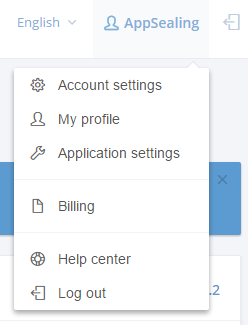
(Fig.1)
3. Click the 'Owner' section and choose the registered team member to transfer the ownership. (Fig.2)
4. Click 'Save Changes'.
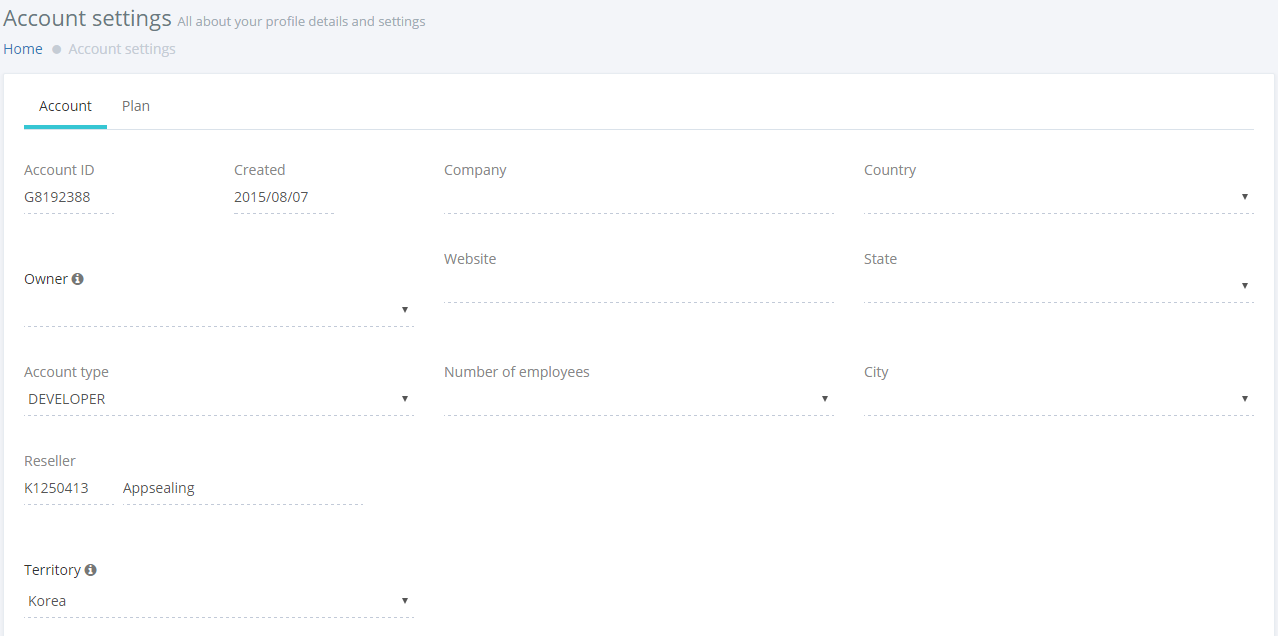
(Fig.2)
3. Changing Service Provider
The default territory is set depending on the AppSealing domain language.
The service provider and billing currency are different depending on the territory.
- Korea : AppSealing / KRW
- Japan : GMO Cloud / JPY
- Global : AppSealing / USD
Note : Territory can be changed only once.
1. Click the Territory button from the 'Account settings' page. (Fig.2)
2. Choose the preferred territory and click 'Save Changes'.